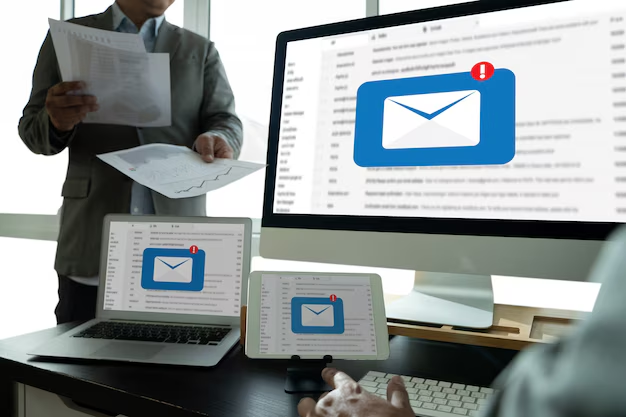Small business owners today are no strangers to the challenges of remote team management. Many have shifted to remote work with great success, but coordinating tasks across different time zones and ensuring that nothing falls through the cracks can be challenging. For businesses that work with Virtual Assistants (VAs), these issues are even more pressing. VAs handle a wide range of responsibilities, from client follow-ups to social media scheduling and data entry. Without the right tools in place, even the most organized VA can find themselves juggling tasks inefficiently, which can impact overall productivity and client satisfaction.
The right task management tool makes all the difference. These tools provide a central hub where Virtual Assistants can keep track of their responsibilities, deadlines, and project updates without missing a beat. By offering features like task prioritization, progress tracking, and real-time updates, task management tools simplify day-to-day operations and enable a seamless flow of information between VAs and business owners. This level of organization doesn’t just make it easier to get things done—it also gives business owners peace of mind, knowing they have a clear picture of all ongoing projects at one place.
For business owners considering which task management tool is best suited for their team, we’ve put together this Task Management Tools for Virtual Assistants Guide. Here, you’ll find six essential tools that are widely used by industry professionals, each offering unique features to help VAs stay organized, collaborate effectively, and maximize productivity. By choosing the right tools, businesses can make remote work smooth, efficient, and fully aligned with their goals.
Task Management Tools for Virtual Assistants
1. Asana
One tool that’s become a favorite in the industry is Asana. Known for its visual and intuitive layout, Asana enables Virtual Assistants to break down projects into smaller, manageable tasks. Whether they’re setting deadlines, creating checklists, or adding subtasks, Asana provides a simple way to map out each stage of a project. For business owners, Asana’s clear progress-tracking feature allows them to check in on each task, knowing instantly where things stand. Its collaborative features, like real-time updates and task comments, allow VAs to ask questions, share updates, and keep all communication tied to the relevant task.
2. Trello
Another powerful option is Trello, a tool that’s become synonymous with easy-to-use project boards. Trello’s board-and-card system allows Virtual Assistants to organize tasks visually, making it simple to prioritize daily tasks, track long-term projects, and categorize activities based on urgency. Business owners appreciate Trello’s straightforward interface, where each card represents a specific task. VAs can attach files, add due dates, and tag team members, ensuring that each step of the workflow is accessible. The built-in checklists within each Trello card make it easy to stay organized, while its integrations with Google Drive, Slack, and other tools make it adaptable to various workflows.
3. ClickUp
For teams that need more in-depth project management, ClickUp offers an all-in-one workspace that combines task management, goal tracking, and time management. ClickUp allows VAs to handle everything from creating simple to-do lists to managing complex projects that require several stages and team collaboration. It’s highly customizable, with multiple views (list, board, calendar), allowing Virtual Assistants to organize tasks in the way that best fits their working style. Business owners can get a holistic view of all ongoing tasks, ensuring that nothing slips through the cracks. ClickUp’s “Goals” feature is particularly useful for tracking progress on larger projects, offering insights into how close tasks are to completion.
4. Toggl Plan
For businesses focused on time tracking alongside task management, Toggl Plan is an excellent choice. Known for its intuitive Gantt charts, Toggl Plan helps Virtual Assistants visualize their tasks over time, helping them plan and manage deadlines more effectively. Its timeline feature allows business owners and VAs to map out projects, set priorities, and adjust schedules as needed. Toggl Plan integrates seamlessly with Toggl Track, allowing VAs to monitor time spent on each task, ensuring transparency and accountability for clients who need insight into task completion times.
5. Notion
When it comes to collaborative document management, Notion is unmatched. Notion combines task management, note-taking, and database features in one platform, providing Virtual Assistants with a tool that adapts to virtually any task. VAs can create and share documents, to-do lists, project boards, and databases all within one platform. For business owners, Notion offers a shared workspace where all project details, notes, and updates can be accessed in real-time, eliminating the need to switch between multiple tools. It’s highly flexible, so teams can set up project dashboards, document templates, and even CRM-like boards to keep all essential details in one place.
6. Basecamp
Lastly, Basecamp is another well-rounded tool for task management, particularly suited for teams managing multiple projects simultaneously. Basecamp’s simplicity lies in its dedicated project “campfires” or discussion boards, which allow VAs to organize conversations, files, and tasks related to specific projects. Business owners can set up client-specific projects, assigning tasks, and monitoring progress across different areas. Basecamp’s scheduling and to-do list functions allow VAs to stay organized, while features like “check-ins” help teams ensure they’re staying on top of their daily goals. This all-in-one approach reduces email overload and simplifies communication.
These task management tools each bring unique features to the table, empowering Virtual Assistants to stay organized and focused, no matter where they’re located. By implementing the right tool for your team, you can streamline operations, increase transparency, and improve productivity. This Task Management Tools for Virtual Assistants guide provides the essential resources to make sure your VAs are equipped to perform at their best, ultimately driving growth and efficiency for your business.