Managing a CPA firm is no small feat. The workload often peaks during tax season, leaving teams overwhelmed with client requests, compliance deadlines, and complex financial reports. Having a Virtual Assistant for CPA firms becomes an invaluable resource. By taking over critical administrative and operational tasks, these assistants help streamline workflows and enhance overall productivity.
However, a Virtual Assistant’s efficiency is only as good as the tools they use. Equipping them with the right software not only amplifies their capabilities but also integrates seamlessly into the CPA firm’s processes.
This blog explores the top 10 tools every CPA firm should consider when hiring a Virtual Assistant. These tools, ranging from financial reporting and bookkeeping to project management and communication, serve as game-changers for both the assistant and the CPA team.
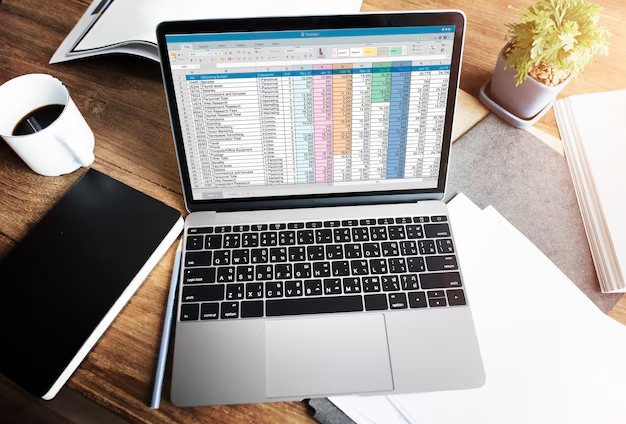
The Top 10 Tools for Virtual Assistants Supporting CPAs
1. QuickBooks Online
QuickBooks Online remains the most widely used bookkeeping tool in the accounting world. A Virtual Assistant familiar with this software can effortlessly manage invoices, categorize expenses, and generate profit-and-loss statements. Its cloud-based access ensures that both CPAs and their VAs can collaborate in real-time without worrying about syncing data.
Key Advantages:
- Automates recurring invoices and payment reminders.
- Integrates with platforms like PayPal and Shopify for transaction tracking.
- Offers advanced reporting features for tax and audit preparation.
For CPA firms, hiring a VA proficient in QuickBooks can save hours of manual data entry and significantly reduce the risk of errors.
2. Xero
Xero offers an intuitive interface and robust features tailored for small and medium-sized businesses. A VA skilled in Xero can assist CPAs with real-time cash flow tracking, bank reconciliations, and payroll management.
Key Advantages:
- Simplifies VAT and GST calculations for international clients.
- Provides detailed financial reports that CPAs can present to clients.
- Syncs with over 1,000 third-party applications for added versatility.
For CPAs catering to modern, tech-savvy clients, a VA experienced in Xero is a must-have.
3. Canva
While not traditionally associated with accounting, Canva plays a crucial role in maintaining a CPA firm’s brand image. Whether creating social media graphics or crafting client-facing reports, a Virtual Assistant can leverage Canva to enhance your firm’s communication.
Key Advantages:
- Offers pre-designed templates for presentations, reports, and marketing materials.
- Allows easy collaboration between team members for consistent branding.
- Provides export options suitable for email and print formats.
CPA firms looking to improve their marketing outreach can greatly benefit from a VA who knows their way around Canva.
4. HubSpot CRM
Client relationship management is pivotal for CPA firms, especially those juggling multiple clients simultaneously. HubSpot CRM offers a streamlined way for VAs to track client interactions, schedule follow-ups, and nurture leads.
Key Advantages:
- Automatically logs client communications, including emails and calls.
- Tracks deal stages, helping CPAs prioritize high-value clients.
- Provides detailed analytics on client engagement and marketing ROI.
With a VA managing HubSpot CRM, CPA teams can ensure no client or lead is left unattended.
5. Trello
Task management can become chaotic during busy seasons. Trello’s simple drag-and-drop interface allows Virtual Assistants to organize tasks visually, making it easier for CPA teams to track progress.
Key Advantages:
- Offers customizable boards for specific projects or clients.
- Integrates with tools like Google Drive for seamless file sharing.
- Provides deadline reminders to keep tasks on schedule.
A VA using Trello can act as the backbone of your project management, ensuring every detail is accounted for.
6. Slack
Clear and consistent communication is the cornerstone of effective collaboration. Slack helps VAs and CPA teams stay connected, reducing email clutter and improving response times.
Key Advantages:
- Allows real-time communication through dedicated channels.
- Integrates with tools like Asana and Google Workspace.
- Facilitates quick file sharing and decision-making.
For CPAs managing remote teams, a VA proficient in Slack ensures smooth communication across all operations.
7. Google Workspace (formerly G Suite)
From drafting client proposals to managing shared calendars, Google Workspace offers a versatile set of tools that every Virtual Assistant should master.
Key Advantages:
- Allows real-time collaboration on documents and spreadsheets.
- Centralizes file storage with Google Drive.
- Ensures seamless scheduling with Google Calendar.
Hiring a VA experienced in Google Workspace ensures that all team members stay aligned, no matter their location.
8. Zoom
Virtual meetings are integral to modern CPA firms, whether for client consultations or team discussions. A VA skilled in Zoom can schedule, host, and manage these meetings, ensuring professionalism at every stage.
Key Advantages:
- Enables HD video and audio for clear communication.
- Offers recording features for documentation and future reference.
- Provides integration with calendars for automated scheduling.
A VA proficient in Zoom ensures that client interactions are smooth, professional, and time-efficient.
9. Asana
Similar to Trello, Asana provides a structured way to manage projects. However, its advanced features make it particularly suitable for detailed, multi-step tasks.
Key Advantages:
- Allows for task prioritization to focus on urgent deadlines.
- Tracks project dependencies, ensuring smooth transitions between stages.
- Provides detailed insights into team productivity and timelines.
For CPA firms handling complex workflows, a VA using Asana can keep everything organized and on track.
10. Grammarly
Clear communication is critical in CPA firms, whether drafting client emails or preparing reports. Grammarly ensures that all written content is polished and professional.
Key Advantages:
- Detects grammatical errors and provides suggestions for improvement.
- Analyzes tone to match the intended audience and purpose.
- Works seamlessly across platforms, from email clients to word processors.
A VA using Grammarly ensures that every piece of communication reflects the professionalism of your CPA firm.

Why These Tools Are Game-Changers for CPA Firms
These tools aren’t just for productivity—they’re strategic assets that:
- Save Time: Automating repetitive tasks frees up resources for high-value activities.
- Enhance Accuracy: Tools like Grammarly and QuickBooks reduce errors, building trust with clients.
- Boost Collaboration: Platforms like Slack and Google Workspace ensure seamless communication, even in remote setups.
How to Ensure Your Virtual Assistant is Tool-Ready
To maximize the value of these tools, ensure your VA:
- Undergoes Training: Familiarize them with your preferred tools through tutorials or workshops.
- Has Relevant Experience: Ask about their proficiency during the hiring process.
- Receives Continuous Feedback: Regular reviews help fine-tune their use of these tools to meet your firm’s needs.
Conclusion
Equipping your Virtual Assistant for CPA firms with the right tools is a critical step toward improving efficiency and client satisfaction. Whether it’s managing finances with QuickBooks or enhancing communication with Slack, these tools empower your VA to deliver exceptional results.
If you’re looking for skilled Virtual Assistants already adept in these tools, get in touch with us to find the perfect fit for your CPA firm.
Check out how a Virtual Assistant for CPA firms can add value to your business.




